The most popular online communication medium is e-mail. Opening and sending e-mails is most likely also part of your daily routine, isn’t it? But precisely because of the high popularity of email communication, fake emails are a common threat too.
Definition
Fake e-mails are undesirable e-mails that mislead you in bad faith with deceptive information or lead you to perform harmful acts. For example, malicious programs are often transferred to fake e-mails via attachments.
It is therefore important to be aware of the typical characteristics of malicious e-mails. Before opening attachments, clicking on links or answering e-mails, it can be helpful to ask yourself the following questions:
Are you promised something you think would be too good to be true? Be careful: If it’s too good to be true, it’s most certainly not real.
Example
Examples of this are usually very attractive ladies who want to get to know you, free gifts or the notification that you have won a prize (although you did not take part in any sweepstakes contest).
Does the content of the email somehow not fit with the (supposed) trusted email sender?
Example
You got an e-mail from your friend Anna. She writes that she is on vacation abroad and has been the victim of a theft. Anna therefore urges you to transfer money immediately to an account so that she can take the last plane back home this week.
Such content clearly indicates that your friend Anna’s email account has been hacked.
Does the e-mail contain certain irritating words as the subject-matter, such as “last reminder”, “account blocked” or similar? Are you asked to disclose your access data, passwords or other confidential information?
Important
Whenever someone urges you to hurry or disclose confidential information, it should set the alarm bells ringing!
Does the sender seem strange to you (e.g. you receive an English mail from a German company)? Or does the e-mail contain a lot of spelling or grammar mistakes (probably due to automatic translation programs)?
Was the email automatically moved to the spam folder?
You might be wondering now, why you should even think about spam emails. Many email providers are constantly improving their automated monitoring and therefore unwanted emails automatically end up in the so-called spam folder. The problem, however, is that it can also happen that an e-mail is mistakenly considered to be potentially unwanted and ends up in the spam folder.
Example
Your friend is having a big party for his birthday. He sends the invitations by e-mail to many invitees simultaneously by entering all e-mail addresses under BCC. Unfortunately it is possible that your invitation will end up in spam, since many addresses in BCC are a typical sign of spam mail.
Are you prompted to run programs with strange filenames (e.g., compositions of known filenames such as “jpg.vbs” or “gif.exe”)?
If you had to answer “Yes” to one or more of these questions, or if a mail seems suspicious to you for other reasons, you should not open the mail or the files and links it contains.
So-called pishing mails require special caution.
Definition
The term phishing consists of the two words “password” and “fishing”. Phishing is the attempt to obtain foreign passwords with the help of fake e-mails.
You may have already received a strange e-mail from your bank or an online shop you know. In many cases you will be informed that your user data has unfortunately been lost or your password has expired or that a new identification is urgently required due to an update. Conveniently, a link to the company’s website is usually sent directly. These web pages look very similar to the originals, but they are fake. If you enter your bank access data in good faith, the fraudsters will gain access to it and can harm you.
You may have already received a strange e-mail from your bank or an online shop you know. In many cases you will be informed that your user data has unfortunately been lost or your password has expired or that a new identification is urgently required due to an update. Conveniently, a link to the company’s website is usually sent directly. These web pages look very similar to the originals, but they are fake. If you enter your bank access data in good faith, the fraudsters will gain access to it and can harm you.
Tip
Mails in which you are requested to disclose your user data should never be answered. Serious companies would not require this. If you are still unsure, it makes sense to ask the alleged sender of the mail by telephone!
Furthermore, the following measures can help to reduce the risk of online communication due to emails:
Activate the file extension display (e.g. .docx, .exe). This allows you to identify malicious programs sent as e-mail attachments better.
Use appropriate security settings to prevent the execution of active content in e-mail programs. For example, you can prevent unwanted malware from being run when a mail is opened.
Save suspicious attachments first so that you can scan them with a virus program.
The most popular online communication medium is e-mail. Opening and sending e-mails is most likely also part of your daily routine, isn’t it? But precisely because of the high popularity of email communication, fake emails are a common threat too.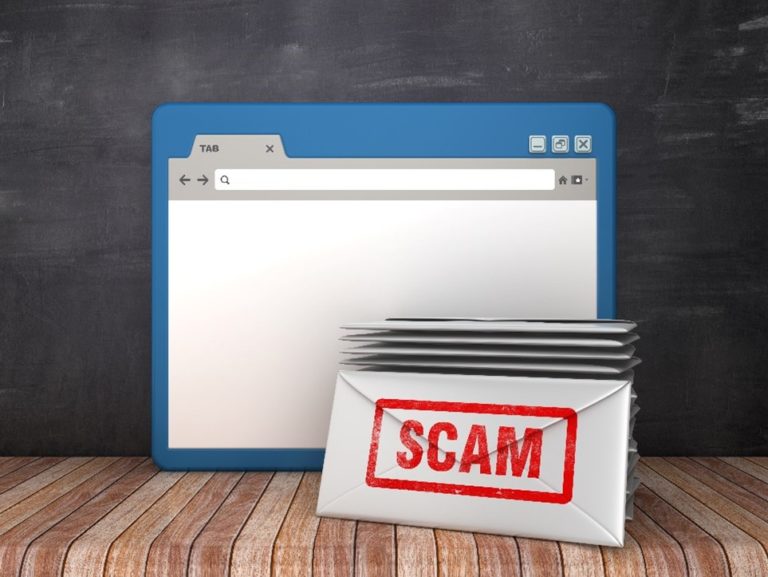
Definition
Fake e-mails are undesirable e-mails that mislead you in bad faith with deceptive information or lead you to perform harmful acts. For example, malicious programs are often transferred to fake e-mails via attachments.
It is therefore important to be aware of the typical characteristics of malicious e-mails. Before opening attachments, clicking on links or answering e-mails, it can be helpful to ask yourself the following questions:
Example
Examples of this are usually very attractive ladies who want to get to know you, free gifts or the notification that you have won a prize (although you did not take part in any sweepstakes contest).
Example
You got an e-mail from your friend Anna. She writes that she is on vacation abroad and has been the victim of a theft. Anna therefore urges you to transfer money immediately to an account so that she can take the last plane back home this week.
Such content clearly indicates that your friend Anna’s email account has been hacked.
Important
Whenever someone urges you to hurry or disclose confidential information, it should set the alarm bells ringing!
You might be wondering now, why you should even think about spam emails. Many email providers are constantly improving their automated monitoring and therefore unwanted emails automatically end up in the so-called spam folder. The problem, however, is that it can also happen that an e-mail is mistakenly considered to be potentially unwanted and ends up in the spam folder.
Example
Your friend is having a big party for his birthday. He sends the invitations by e-mail to many invitees simultaneously by entering all e-mail addresses under BCC. Unfortunately it is possible that your invitation will end up in spam, since many addresses in BCC are a typical sign of spam mail.
If you had to answer “Yes” to one or more of these questions, or if a mail seems suspicious to you for other reasons, you should not open the mail or the files and links it contains.
So-called pishing mails require special caution.
Definition
The term phishing consists of the two words “password” and “fishing”. Phishing is the attempt to obtain foreign passwords with the help of fake e-mails.
You may have already received a strange e-mail from your bank or an online shop you know. In many cases you will be informed that your user data has unfortunately been lost or your password has expired or that a new identification is urgently required due to an update. Conveniently, a link to the company’s website is usually sent directly. These web pages look very similar to the originals, but they are fake. If you enter your bank access data in good faith, the fraudsters will gain access to it and can harm you.
You may have already received a strange e-mail from your bank or an online shop you know. In many cases you will be informed that your user data has unfortunately been lost or your password has expired or that a new identification is urgently required due to an update. Conveniently, a link to the company’s website is usually sent directly. These web pages look very similar to the originals, but they are fake. If you enter your bank access data in good faith, the fraudsters will gain access to it and can harm you.
Tip
Mails in which you are requested to disclose your user data should never be answered. Serious companies would not require this. If you are still unsure, it makes sense to ask the alleged sender of the mail by telephone!
Furthermore, the following measures can help to reduce the risk of online communication due to emails:
-

Add a note